Control Tower Simulator
Best Practices
Bear in mind that mastering air traffic control demands a combination of consistent practice and diligent study. Engaging in regular practice transforms your speech into muscle memory, and dedicated study enhances your understanding of the overall picture.
Recognize that making numerous mistakes initially is part of the learning process. The purpose of utilizing a simulator for practice is to embrace errors as opportunities for improvement.
Be aware that speech recognition technology, inherent with imperfections, often misinterprets spoken words. To mitigate this challenge, the simulator is configured to respond based on only two keywords within a command. As long as your computer accurately recognizes these keywords, the pilot will respond accordingly. It is therefore a good habit to place emphasis on articulating the keywords when issuing a command.
Know where to locate the keywords. In every interaction between the controller and pilot, the HUD displays the keywords. Additionally, you can find all the keywords underlined in the Phraseology section of the documentation.
Use the HUD to observe your computer’s interpretation of the command. This allows you to identify any misinterpreted words and verify the accuracy of the keywords.
Speak with fluency and confidence, as hesitations in your commands may lead to increased errors in speech recognition. Refer to the HUD and read the command if needed.
Promptly address incoming calls, especially when there is more than one in the HUD’s queue. You have only a brief window of a few seconds to issue your command before the next call is heard.
Incorporate visualization. When a pilot makes a request, mentally picture the airplane’s current location, its direction, and its traffic pattern usage.
Manage the density of air traffic by how frequently you taxi an airplane for takeoff.
Refer to the Quick Reference. If needed, press the R key to reveal a list of all the simulator’s hotkeys.
HUD
Quick Reference